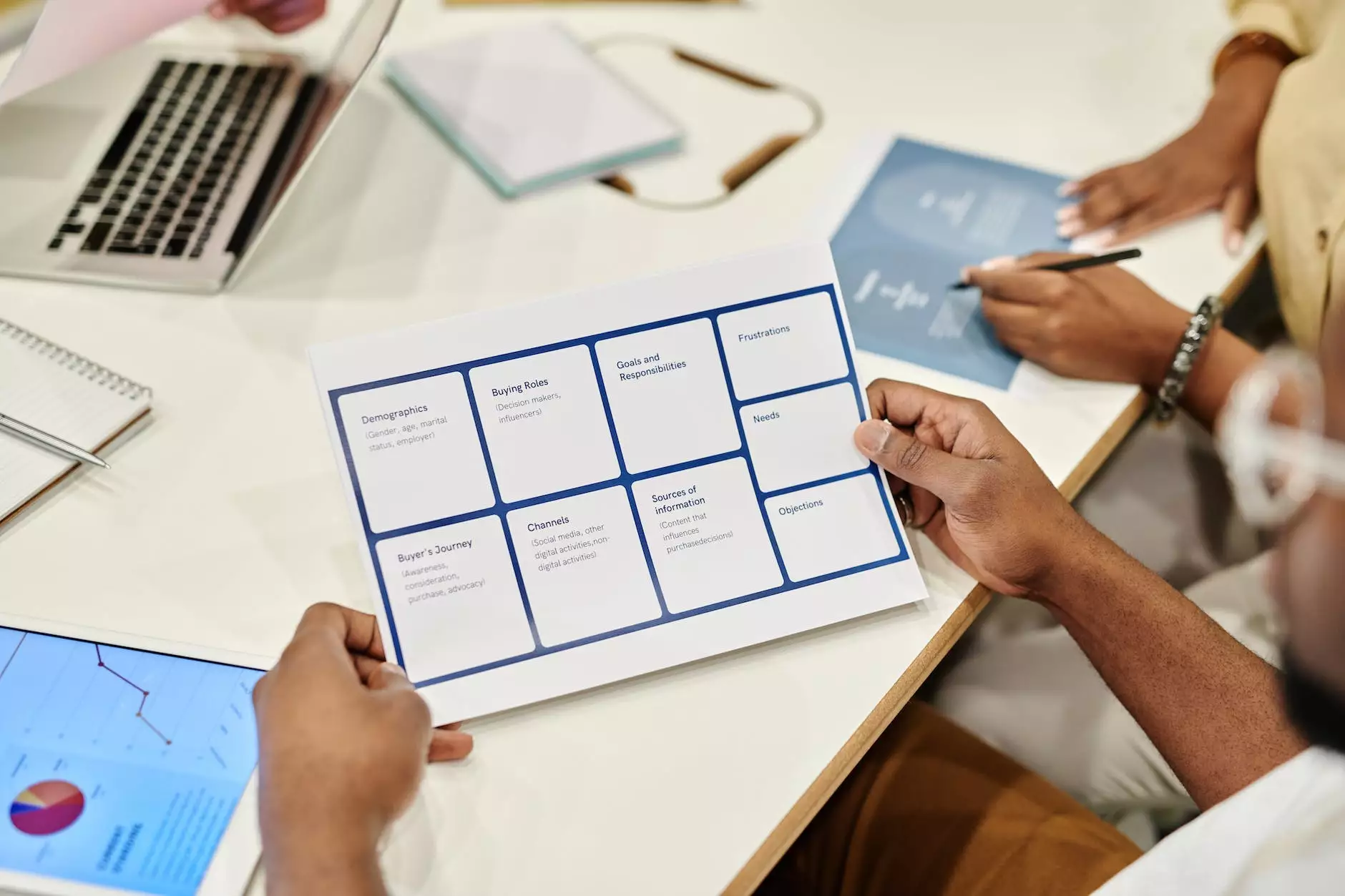10 Tips to Improve Website Usability
Free Resources
Introduction
Welcome to Trend Business Marketing's guide on improving website usability! In today's digital age, a well-designed and user-friendly website is vital for any business looking to succeed online. In this article, we will share ten valuable tips that will help you enhance the usability of your website and optimize the overall user experience.
1. Clear and Intuitive Navigation
The first key tip to improve website usability is to have a clear and intuitive navigation system. Users should be able to easily find what they are looking for without having to spend excessive time searching. Organize your navigation menu logically, using descriptive labels, and consider implementing breadcrumb navigation to assist users in understanding their current location within your site.
2. Responsive Design for Mobile Devices
In today's mobile-dominated world, having a responsive website design is essential. Ensure that your website is fully optimized for mobile devices, providing a seamless user experience across various screen sizes. Responsive design not only boosts usability but also positively impacts your search engine rankings, as search engines increasingly prioritize mobile-friendly websites.
3. Faster Loading Speed
Website loading speed plays a significant role in user satisfaction and engagement. In an era where users expect instant gratification, a slow-loading website can have disastrous consequences. Optimize your website's loading speed by optimizing image sizes, minimizing CSS and JavaScript files, and utilizing caching techniques. The faster your website loads, the happier your users will be.
4. Consistent and Brand-Driven Design
A consistent and brand-driven design creates a cohesive and memorable user experience. Ensure that your website's design elements, such as colors, typography, and imagery, align with your branding guidelines. Consistency across all pages fosters familiarity and makes your website more intuitive for users to navigate.
5. Engaging and High-Quality Content
Content is king, and it plays a crucial role in website usability as well. Craft engaging, informative, and high-quality content that resonates with your target audience. Utilize headers (
, , etc.) to structure your content and make it scannable. Remember to incorporate relevant keywords naturally, as this can help improve your search engine visibility.6. Clear Call-to-Actions (CTAs)
6. Clear Call-to-Actions (CTAs)
Effective call-to-actions guide users and encourage desired actions on your website. Strategically place clear and visually appealing CTAs throughout your web pages to lead users towards conversions. Use action-oriented words and phrases that create a sense of urgency or value, enticing users to take the desired action.
7. Streamlined Forms
If your website includes forms, make sure they are brief, straightforward, and user-friendly. Lengthy and complex forms can be frustrating for visitors, increasing the chances of form abandonment. Optimize your forms by including only essential fields and utilize validation prompts to assist users in completing them accurately.
8. Visual Hierarchy and Readability
Implementing a clear visual hierarchy enhances readability and improves the overall user experience. Use appropriate heading tags (
, , etc.) to structure your content, with the primary heading () reserved for the page title. Utilize subheadings and bullet points to break up lengthy paragraphs, making the content easier to scan and retain.9. Incorporate Multimedia Elements
) reserved for the page title. Utilize subheadings and bullet points to break up lengthy paragraphs, making the content easier to scan and retain.9. Incorporate Multimedia Elements
Make your website visually appealing and engaging by incorporating multimedia elements such as images, videos, and infographics. Visual content not only captures users' attention but can also convey information more effectively. However, ensure that multimedia elements are optimized for web use to prevent slow-loading pages.
10. Regular Testing and Continuous Improvement
Lastly, regularly test and analyze your website's usability to identify areas for improvement. Gather user feedback, perform A/B testing, and monitor website analytics to gain valuable insights. By continuously optimizing usability based on user data, you can enhance the overall user experience and stay ahead of the competition.
In Conclusion
Improving website usability is an ongoing process that requires careful attention to detail and a user-centric approach. By following these ten tips, you can create a website that not only enhances the user experience but also helps to drive your business forward. At Trend Business Marketing, we are experts in digital marketing, specializing in boosting website performance and user engagement. Contact us today to leverage our services and take your online presence to new heights.